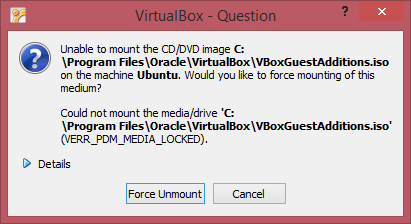If you are running Ubuntu 13.04 or 14.04, some times after system startup, you will find an error message:
ubuntu cannot apply the stored configuration for monitors
To get rid of this, simply remove .config/monitors.xml.
Open a terminal and run below commands:
cd .config/
rm monitors.xml
Reboot and everything should work fine.